Download videos from Pinterest
One of the well-known social media platforms for sharing movies, pictures, gifs, reels, and stories is Pinterest. Users of this platform can look for information by searching for photographs, videos, and animated GIFs. Recently, Pinterest introduced the story feature, which enables users to post numerous images and videos. However, it prevents you from downloading these videos to your local drives if you like to do so. Also, you cannot download media from the majority of social networking platforms. Below you can see in detail how to download videos from Pinterest using different methods.
Downloading video from the Internet is pretty easy these days as many apps and websites are available to help with this requirement. In the following steps, you can easily download videos from Pinterest.
Download Video from Pinterest on your Desktop or Mobile
In order to download a video from Pinterest on your Desktop, Android, iPhone, or any device, the first thing you will need to get is the URL or link of the Video.
- Go to Pinterest.com and then click on the video you would like to download from your browser. Click on the Upward Arrow icon near the video in the desktop browser as shown in the image below or the three dots- … on your mobile below the video.

2. Click on the Copy Link 🔗 button on the popup that appears.
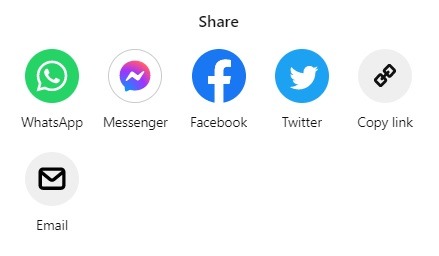
3. Go to the below website and paste the link you just copied on your browser on desktop or mobile and click Download.
4. On the next page you will see the video with the download button. You can click the three dots on the Video and click download the video.
How to Download Video from Pinterest on iPhone or Android using Apps
Downloading videos on iPhone and Android Devices can also be done using Apps available to download.
- Simply copy the link of the Video you wish to download as shown in the above steps.
- Download the App called Video Downloader for Pinterest by SmartApps38 or any other you find interesting.
- Paste the Link on the URL paste section and Click download. You will need to watch an ad or two while it’s downloading.
- The Video will be downloaded automatically and will be available in your downloads folder on your mobile. You will need to rename the file for easier usage.
Thank you for Reading! Do leave a comment if you like this tutorial.









