How to Stop Google from Changing Business Name
Google Bots allow changes to business information, services that are provided by your business by taking details from customers or from other sources. So it keeps changing vital information or adding new attributes to enhance your profile as in the Offline Space.
Here we will share how you can enhance your Business Profile without Google changing information automatically without your permission.
To Stop Google from Changing Business Name:
1. Firstly you will need to login to your Business account on Google, mostly Gmail accounts.
2. Visit Business Profile Page
3. Select One or more Business you would like to Discard Updates for.
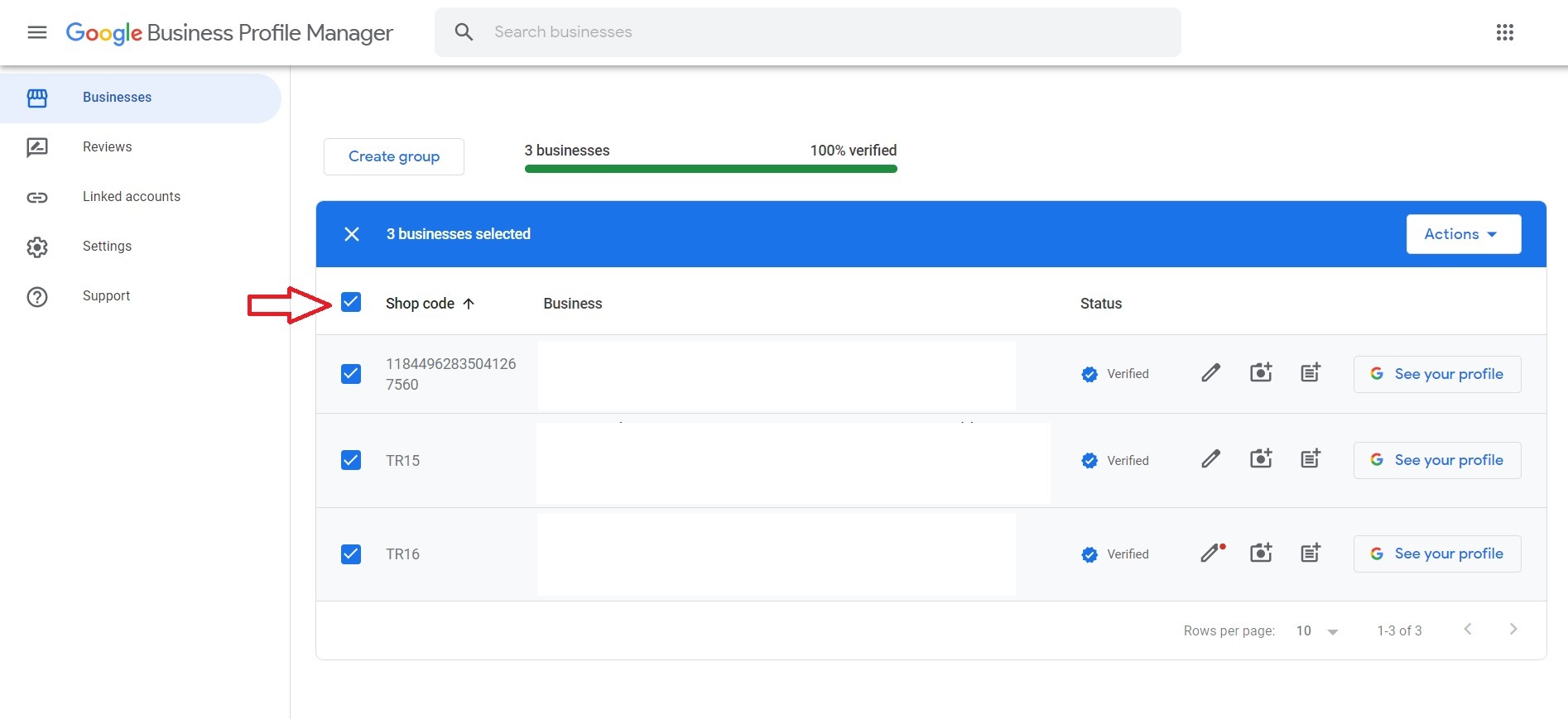
5. Click on Actions on the Top Right and Select Discard. Select all the updates you would like to discard and click Discard as shown below.
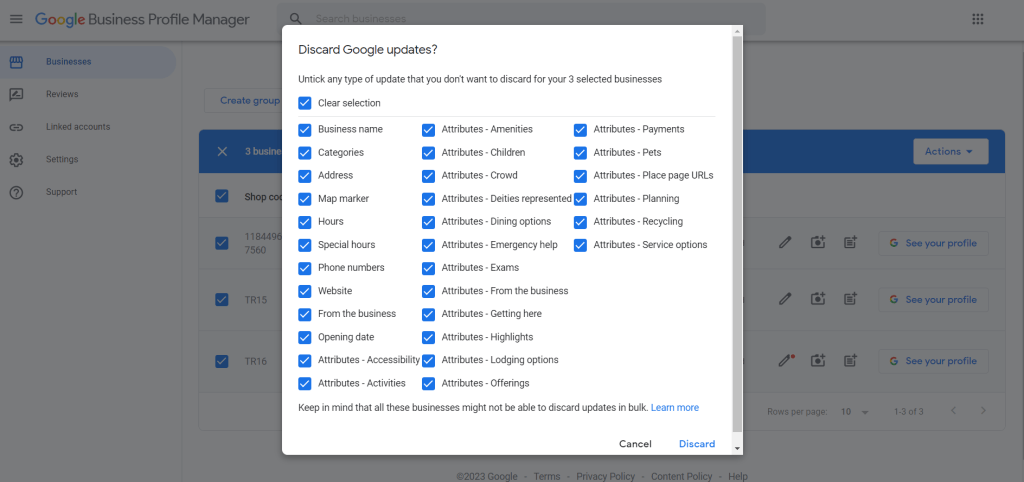
Thats it, you are done. Now most of the time, Google updates for Business Name, address and others will be stopped for your business even from Customer Feedback or some competition editing your business. You may get occasional Emails telling Business Name has Changed as per Google feedback, but dont bother.
Thank you for reading. If it was beneficial feel free to click on an Ad on this page to thank us 🙄, also leave a comment if it worked or not.









